|
Click on the file below to access a PDF version of my typeface talk.
0 Comments
This is the first post in a series to help data visualization practitioners understand what accessibility is and how to incorporate accessibility as part of your data visualization practice.
This post has three segments;
What is accessibility? Let's first start with what accessibility is. Simply put, accessibility is making an experience available to all. Experience is a key word in that phrase. If you have this beautiful and informative sankey chart that you've initially built without accessibility considerations, and then created an accessibility version of the sankey you just built, the two should have a similar experience for your user. That's pretty subjective and perhaps it requires another post to delve into that particular aspect, but I think the best piece of advice is: when in doubt, test it out. There are two other important aspects of understanding; the types of disabilities and the duration. According to this article from Yale University, there are five types of disabilities.
The other aspect of disabilities is the duration, which are:
Looking at the duration of disability was one aspect that changed my understanding of accessibility. The aha! moment is that it's not just the worst case, but the other situations that need consideration as well. Is it required? If you work in the US for the federal, state, or local government, then answer is yes. If you don't work for the government in the US, your organization may still be required to comply with accessibility guidelines. Especially when it comes to what's on the web. However, the ADA (American with Disabilities Act) is a law that applies to basically all organizations and in short, says that their communications and technologies must be accessible. And when it comes to websites, there's an expectation that companies comply with WCAG requirements. While the above was US-centric, laws to change based on the location. There is a great summary post that you can find here. Why You Should Create Accessible Data Visualizations I think there are three main reasons to create accessible data visualizations. 1. The Who and the How Many You've probably heard something to the effect of: making visualizations more accessible helps more people see and understand the data. Here's my perspective on this: The decision maker or influential person may need that accessible visualization. I've had experiences where we learned, after the fact, that a couple of senior managers who were in the audience for reports and analytics were color blind (probably the most discussed aspect of accessibility). According to the World Bank, 1 billion ( 15%) of the world's population has some form of disability. 2. Incorporate now or pay later Rework is expensive y'all, either in time or money. If you do not have a comparable experience for users who need it, then you will need to either develop it, or re-work the current solution. If this work has been contracted out, that's going to cost extra money. If you're using an employee to do this work, then it's their hours that need to be reallocated to create or modify the visualization(s) which means other priorities aren't being worked. 3. Accessibility means innovation. We value innovation. Innovation is associated with more users or more money. There are three examples in the wild that proves this out. Because accessibility in data visualization is still an emerging focus area, examples aren't well known or published (but if you have examples, please let me know)! Example 1: OXO Peeler The summary version is that Sam Farber's wife, who had arthritis, had trouble using the old fashion metal peeler. Betsey (Sam's wife) asked Sam, who had experience in housewares, to do something about it. And he went on to create the OXO kitchen peeler and other kitchen tools that could be used by everyone. The primary need was for people like his wife but universally used (that's the concept of universal design). OXO was later sold to General Housewares (and now is owned by Helen of Troy who owns a lot of recognizable brands). Example 2: Curb cutting Curb cutting (the little dip on sidewalk corners) was originally done to help wheelchair users. and is now used by kids on scooters, grocery carts, parents with kids or dogs in strollers. In fact, curb cuts are so common, they are no longer considered an assistive technology. Example 3: Alt-text and captioning on social media The primary reason to use alt-text is to describe an image so that a screen reader can read what the image is visualizing. However, what businesses on social media realized is that Alt-text is like SEO keywords, so there's a a benefit for everyone. Additionally, captioning is primarily designed for people who have hearing problems, it's also used for people who don't want to disturb people around them who don't want to hear the sound. What does this actually mean? People consuming content where they would otherwise click away. So what if we changed the mindset on how we view accessibility and think of it more like inclusion and innovation? This and future posts and accompanying resource hub are aimed at helping data visualization practitioners create accessible data visualizations so that as many people as possible be informed by data. |
AuthorEmily is currently a data visualization + Tableau instructor, co-host of the Tableau Wannabe Podcast, founder of the Tableau Fringe Festival, and accessibility advocate. Categories |
||||||
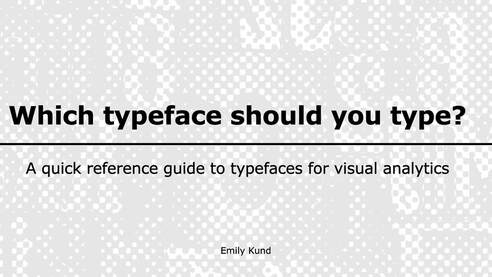
 RSS Feed
RSS Feed